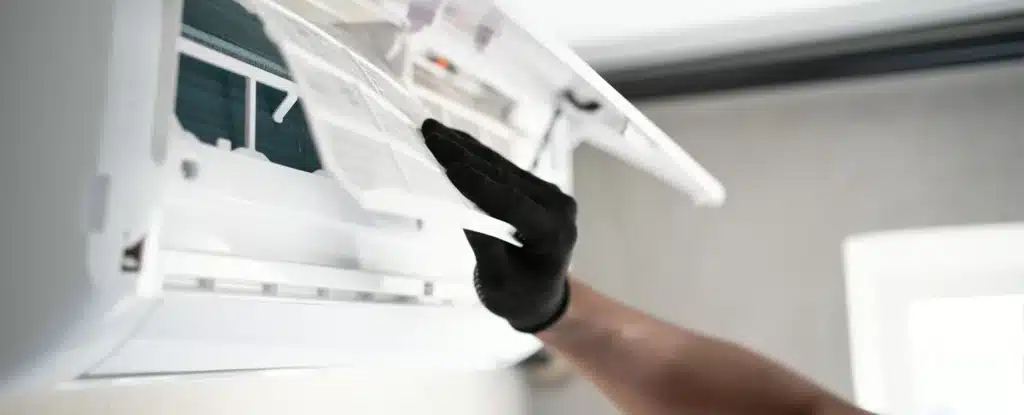Frequently Asked Questions
Find answers to common questions about ActronAir products and services below, or contact us if you have a specific question about your ActronAir products.

FAQs
In short, zoning is the method of sub-dividing your home into smaller areas (or “zones”) that you then condition separately.
And the better zoning you have, the better comfort and efficiency you will enjoy.
It’s a simple concept but of course the devil is in the detail, with the different brands out there all delivering zoning differently.
And while other systems give you zoning, only ActonAir provides Tru-Zoning – Australia’s best zoning, which provides you with More Choice, More Inclusions, and Smarter Performance.
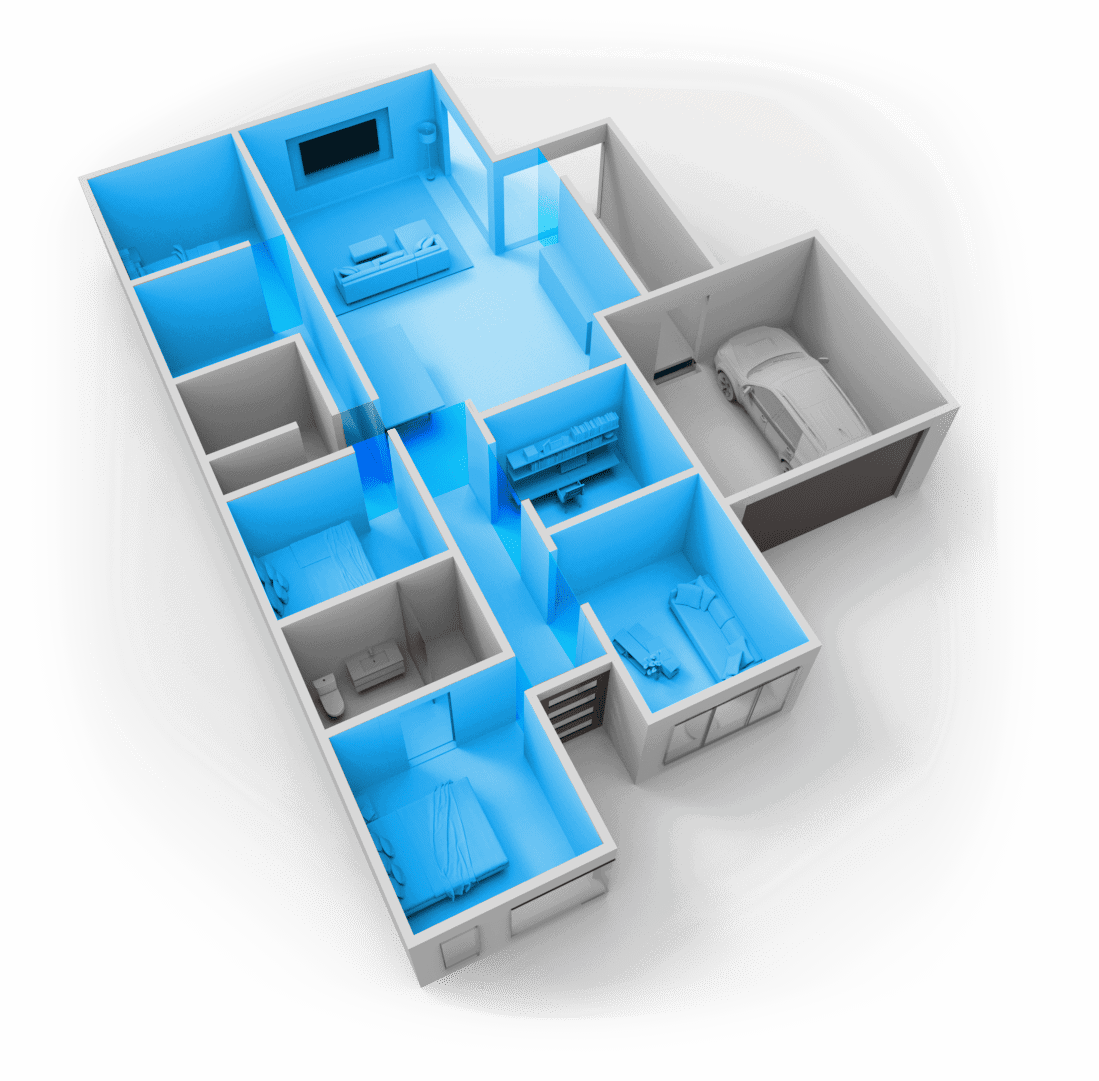
EER
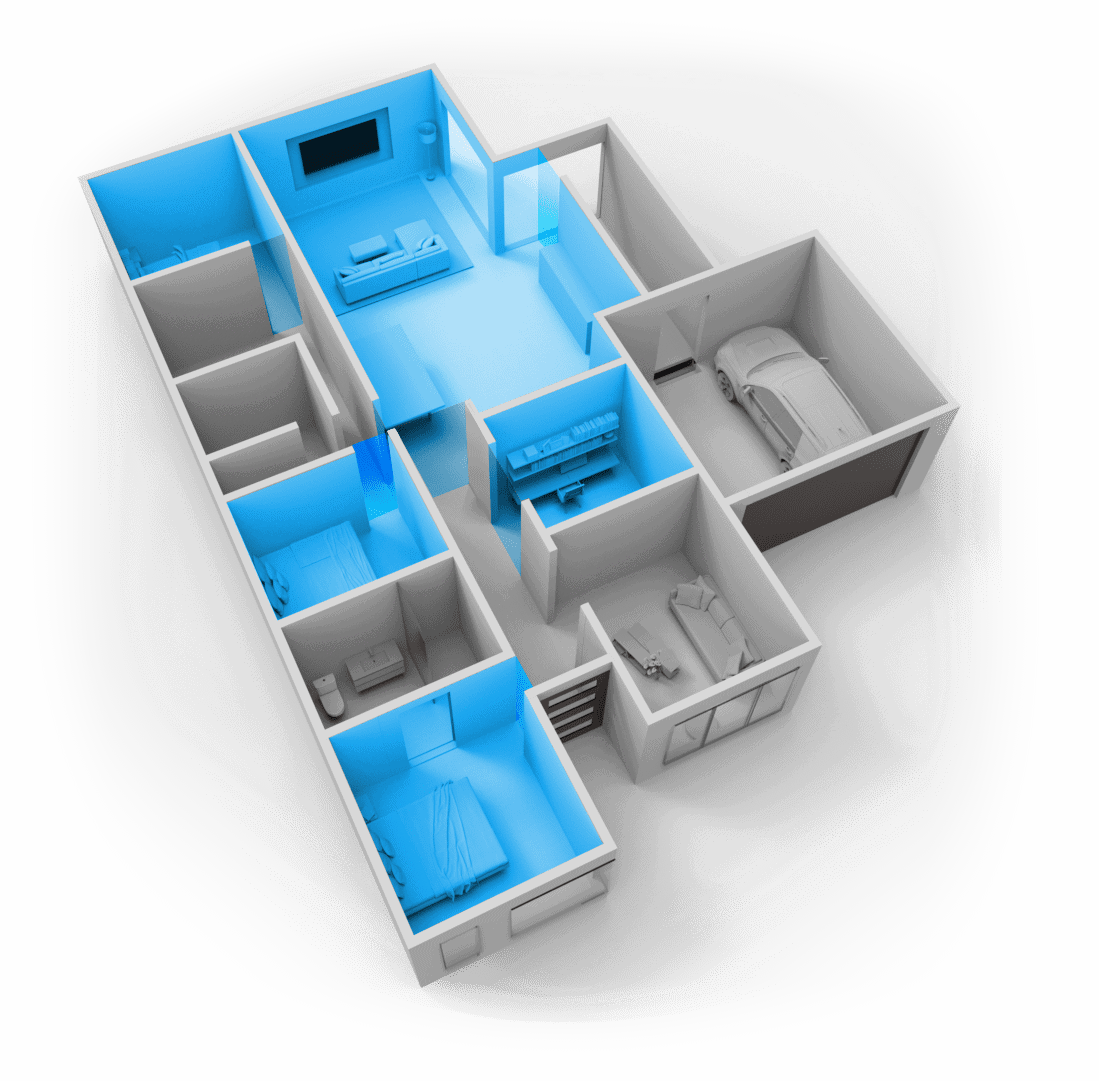
EER
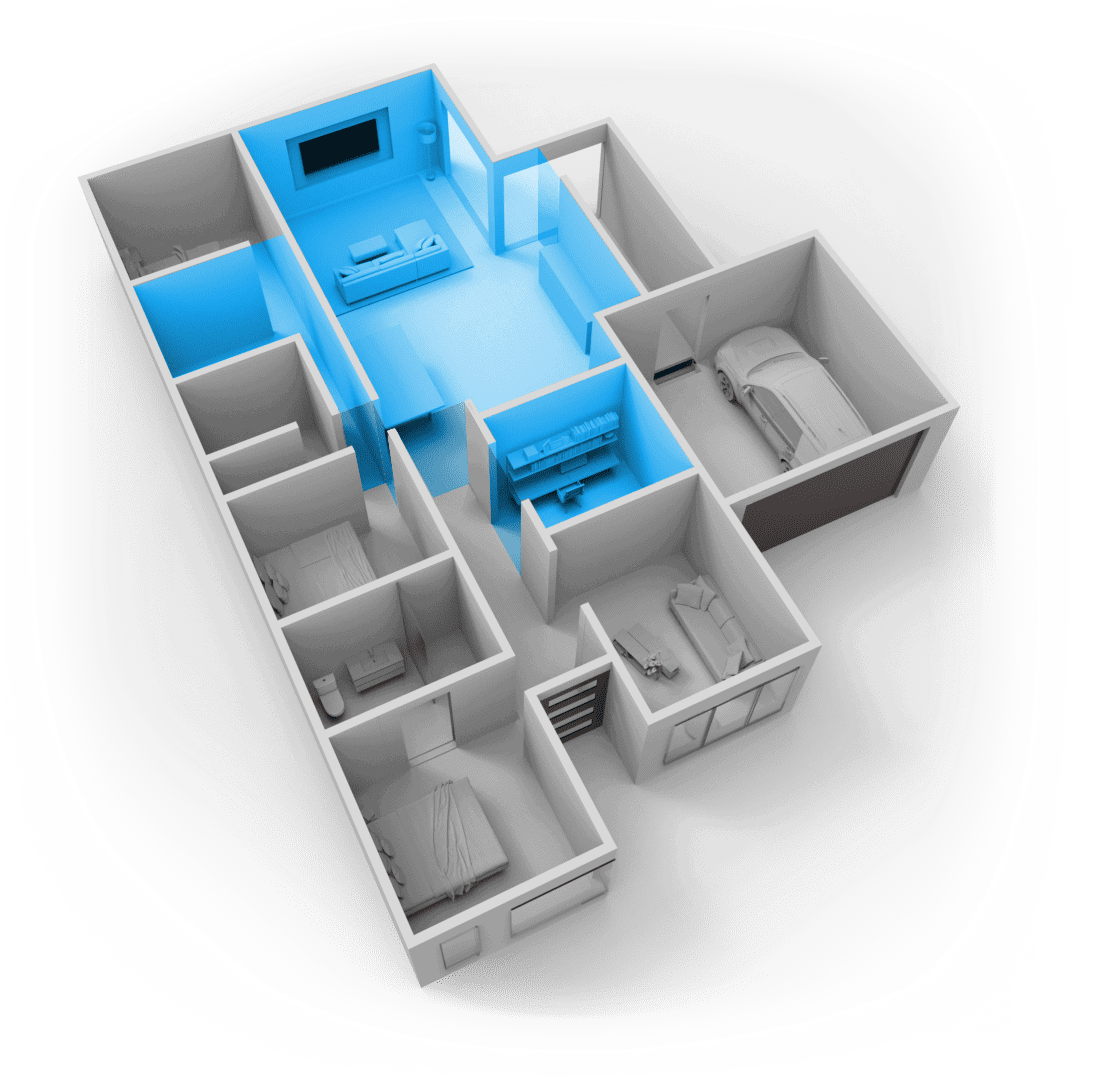
EER
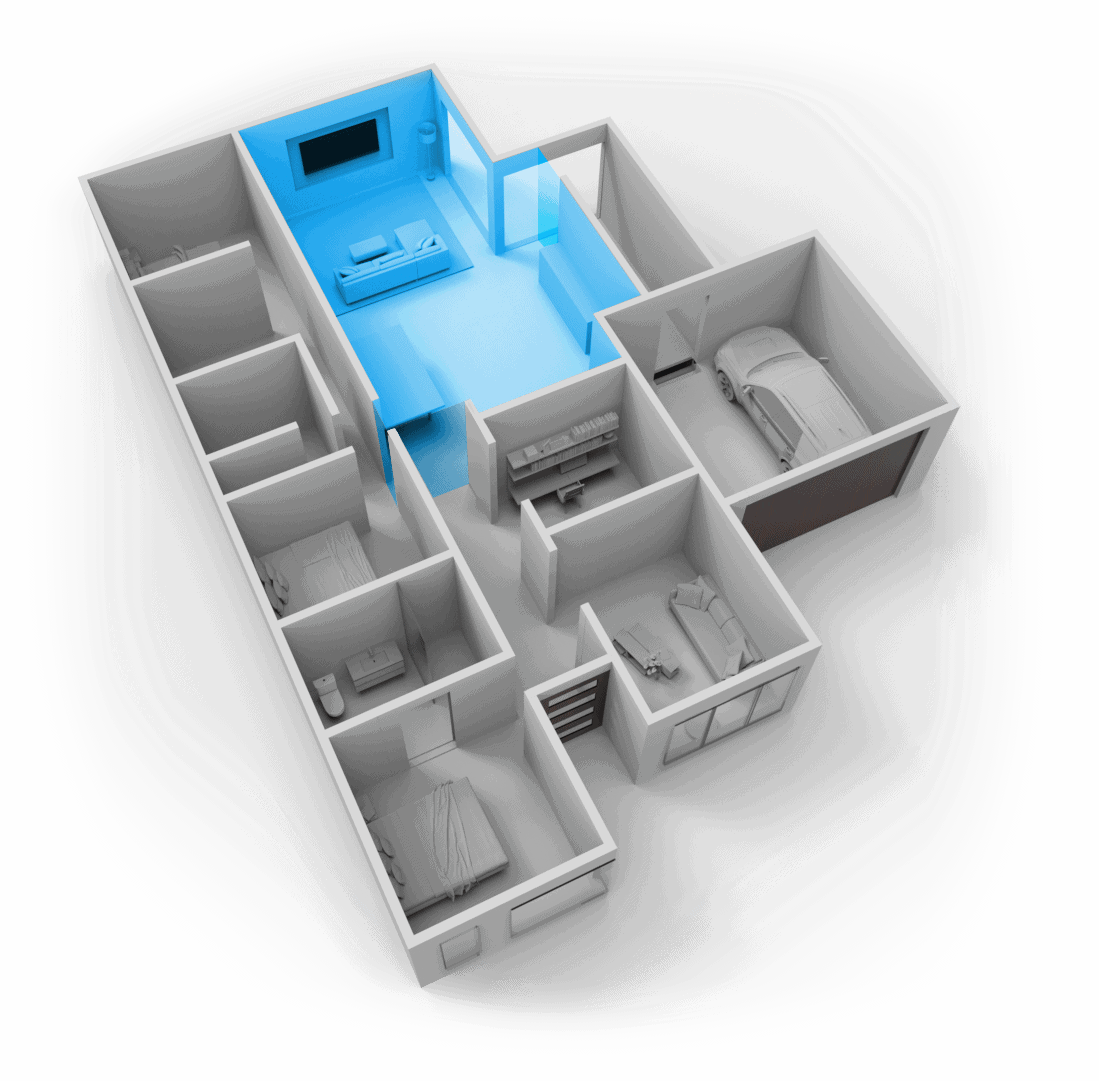
EER
*This tool is for illustrative purposes only, not as an example of actual usage pattern (which will vary from home to home), but rather to showcase the increase to energy efficiency that zoning can have when applied to the same usage patterns. Costs calculated for each zoning scenario are based on a usage pattern of 8 hours a day, 7 days a week, 52 weeks a year, with power costs of $0.25c per kW/Hr
Ducted air conditioners are typically the best solution for heating or cooling your entire home.
That’s because they can be powerful enough to keep your whole home comfortable, and thanks to their advanced zoning and control options are also more easily customised to suit your specific needs – you can learn more about our advanced ducted systems here.
This video helps you to assign zones and sensors on your ActronAir LR7/LC7 Series controller, in case you find yourself needing to make changes to your existing system.
This video helps you to quickly set a timer on your ActronAir WC-02 Series controller, in case you find yourself needing to do this on your existing system.
This video helps you to quickly set a timer on your ActronAir LR7 Series controller, in case you find yourself needing to do this on your existing system.
This video helps you quickly locate the serial number on your ActronAir split air conditioning system, useful if you ever need any help or support from us or your air conditioning contractor after your system’s been installed.
This video helps you quickly locate the serial number on your ActronAir ducted air conditioning system, useful if you ever need any help or support from us or your air conditioning contractor after your system’s been installed.
The NEO control is designed with you in mind, with an easy-to-use interface built to be simple & intuitive. This video shows you all the major features that are right at your fingertips.
NEO touch screen AC controller features the unique design and superior performance that ActronAir controls are known for. Simple, clean, and easy to use. It’s control in style. Learn more at actronair.com.au/products/residential-controls/NEO
NEO’s iconic and easy to use temperature dial makes controlling your comfort a breeze.
NEO touch screen AC controller features the unique design and superior performance that ActronAir controls are known for. Simple, clean, and easy to use. It’s control in style. Learn more at actronair.com.au/products/residential-controls/NEO

Customer Support
Still have a question
If there is anything else you need to know about ActronAir products or services, click on Contact Us and we’ll be happy to help.
Product Selector
Discover the ActronAir Range of Controls
Experience the convenience and comfort of our advanced control solutions for your air-conditioning needs.
Customer Support
More Information that may interest to you
How to Clean Your Air Conditioner Filter: 6 Simple Steps
How to Clean Your Air Conditioner Filter: 6 Simple Steps Learning how to clean your air conditioner filter...
Read MoreSave thousands on air conditioning with the Victorian Energy Upgrade (VEU)
Unlock savings through the Victorian government’s Energy Upgrade program, making it more affordable than...
Read MoreAustralian Made & ActronAir
As ActronAir turns 40, we’re celebrating our roots alongside 2600 other local businesses and the official...
Read MoreWhen Is the Best Time to Install Air Conditioning
Deciding the best time to install air conditioning is a key step towards ensuring year-round comfort...
Read MoreHow to Adjust Air Conditioning Airflow?
Achieving the perfect balance in your home’s climate is a fine art that extends beyond merely setting...
Read MoreHow to Switch From Heat to Cooling With Your Air Conditioning?
Transitioning your HVAC system from heating to cooling is a pivotal step as the seasons change, ensuring...
Read MoreHow to Air Condition a Two-Storey House
We’ve all been there – those sweltering summer months when the heat feels unbearable. The...
Read MoreWhat are the Parts of an Air Conditioning System?
At ActronAir, we don’t just design and manufacture advanced air conditioning systems; we believe...
Read MoreIs My Landlord Responsible for Fixing Air Conditioning?
Understanding the obligations of a landlord in Australia can be a maze, especially when it comes to the...
Read MoreHow to Make Air Conditioning More Sustainable
As we strive to adjust our lifestyles to coexist harmoniously with the planet, it’s critical to...
Read More